Long Term Memory: Flags
On the previous page you learned about definitions and their usage as short-term memory. On this page, you will learn about flags.
What Are Flags?
Flags, like definitions, are a form of memory. They are data-points that you can freely control and change within a script, without affecting anything other than your own scripts.
Flags have two key distinctions from definitions:
First, flags are long term memory, while definitions are short term. As you learned on the previous page, a definition only lasts as long the queue does. Flags, however, last much longer - flags can even stay forever if needed.
Second, you can choose what object a flag is linked to. As you'll come to understand after learning about the flag system, definitions are basically a special case of flags that are linked exclusively to queues.
Flags also use the Data Actions system, just like definitions do.
Unlike the define command, the flag command always uses data action syntax. Meaning, the most basic set command uses a : rather than a space, like: - flag <object> my_flag:my_value.
Basic Usage of Flags
Before we bother with much of the theory behind flags, let's get some practice trying them out, using the /ex command!
Open up your Minecraft window, and type in this command: /ex flag server greetable:World
With that command, you have now set a flag named "greetable" to the value "World" on the server object.
Now, let's make use of that flag... type in: /ex narrate "Hello, <server.flag[greetable]>!"
If everything went well, you should see output like the following:
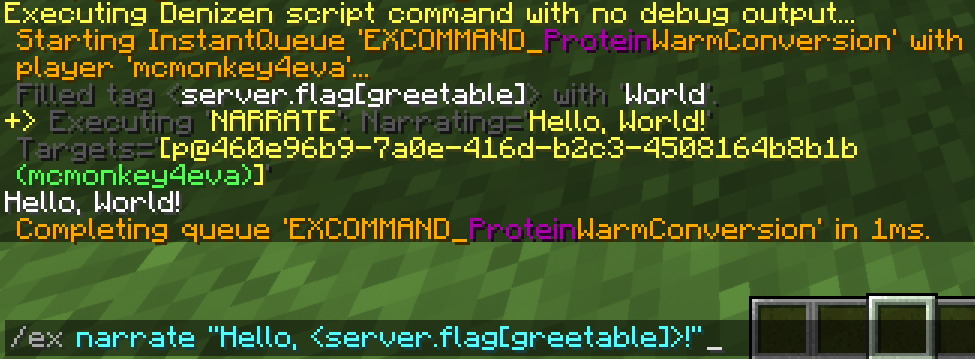
Flags Are Attached To Objects
Flags are always attached to an object. In the example above, we used the server object. The server object is a special helper object that exists for things like flags to have a global static target. Flags attached to the server stick around forever, and can be accessed from anywhere at any time.
The most common object that flags get attached to is a player. When a flag is attached to a player, that means only that one single player has that flag - any other players would only have it if the flag command is used again to set it on each other player.
Setting a flag on a player is easy - it's just like setting a global flag on the server, you just have to feed the command a specific player instead of server.
Try typing this command: /ex flag <player> status:learning
And then type: /ex narrate "<player.name> is <player.flag[status]> Denizen!"
You should see roughly the following:
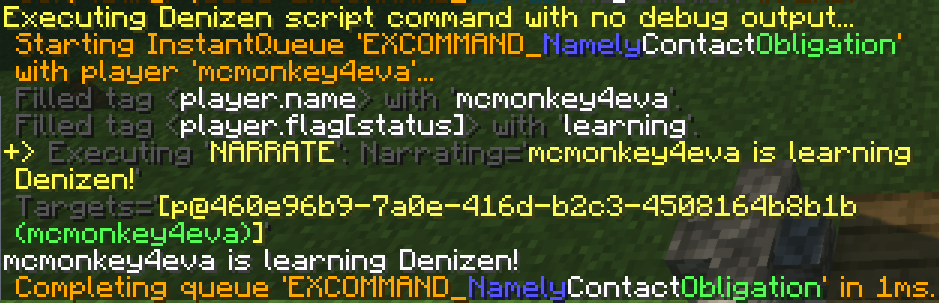
If any other players try that /ex narrate command without doing the /ex flag first, it will show an error message - because only you have the status flag, no other players.
What Would I Ever Use This For?
The examples above are pretty abstract, so let's use the parts of the flag system we've already learned to create a simple script that looks a little more like something you might actually use.
ore_counter:
type: world
events:
after player breaks iron_ore:
- flag player ores_broken:++
- narrate "You have broken <player.flag[ores_broken]> iron ore so far! Keep it up!"
This script will keep a running count of how many iron ore blocks the player has mined. Each player will have their own separate count (this uses the 'increment' data action, which is explained on the definitions page).
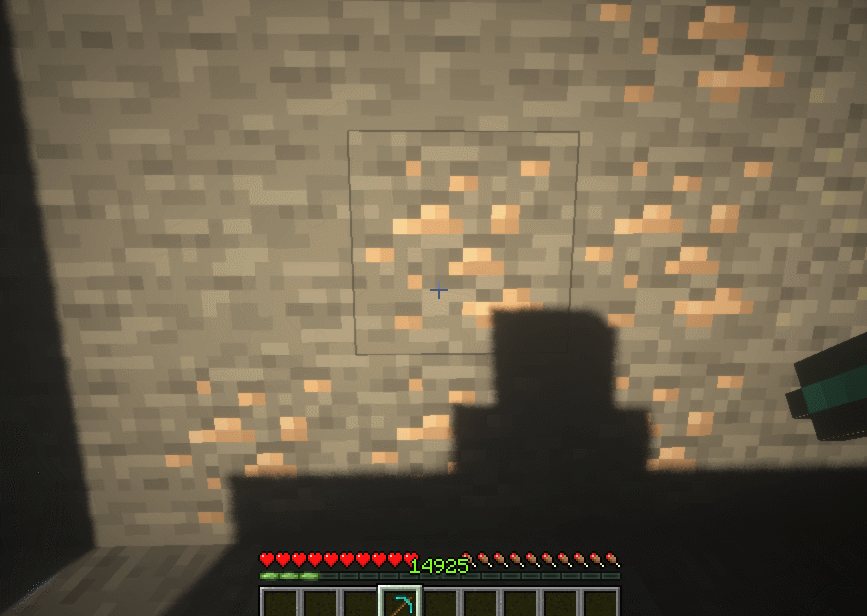
You can use the 'clear' data action, marked with a ! symbol, to remove a flag at any time. After using the script example above, try doing /ex flag player ores_broken:! to remove your own iron ore counter flag, then break another iron ore block. If all went well, you will see the flag tag fills with a value of 1 (indicating that as far as the script knows, this is the first iron ore you've ever mined).
Do You Have This Flag?
If you want to know whether an object already has a flag or not, the solution is simple: has_flag! This looks just like the flag tag, but instead of returning the flag value, will instead return a simple boolean: true or false.
You can use this inside an if command like - if <player.has_flag[ores_broken]>:, to only run the if's commands when the player already has broken at least one iron ore in the script above.
This is also the basic way to implement values that either are there, or aren't (as opposed to having some additional data, like how ores_broken has a number associated with it).
toggler_task:
type: task
script:
- if <player.has_flag[my_first_toggle]>:
- flag player my_first_toggle:!
- narrate "Disabled your toggle."
- else:
- flag player my_first_toggle
- narrate "Enabled your toggle."
The above example script, when ran via /ex run toggler_task, will toggle the flag my_first_toggle on or off, by removing it or setting it (if you have no value to give, you can just leave the value off from the flag command), using the has_flag tag to determine whether to add or remove it.
As you learn about more features like player commands, you can use these for simple yet powerful options, like a command that toggles some flag on or off when used, that then ties into some world event that checks if the player has the flag to determine whether to apply some special effect.
Flags Are Core To Denizen
Flags are a core feature of Denizen... this means that they are integrated in a variety of places within Denizen to make things easier when using them.
For example, if you want an event to only fire if the player involved has a specific flag, you can use the flagged: event switch, like so:
optional_ore_counter:
type: world
events:
after player breaks iron_ore flagged:ore_quest:
- flag player ores_broken:++
- narrate "You have broken <player.flag[ores_broken]> iron ore so far! Keep it up!"
This is the ore_counter script from earlier, but it now only runs for players that have the toggleable flag named ore_quest. Now, rather than just being a generic counter of ores broken, this script has become a part of a quest that requires a player go out and break some number of iron ore blocks to complete it.
There are many features like this throughout Denizen, including the player flagged: event switch, the server_flagged: and location_flagged: and etc. similar event switches, (x)_flagged matchables, various command arguments like the announce command's to_flagged argument, a variety of convenience tags like <server.online_players_flagged[flag_name]>, and so much more. As you learn more about Denizen and eventually start looking through the meta-documentation, you'll encounter many of these.
Lifetime
Flags are persistent. This means that things which normally cause data to go away, like restarting the server, will not get rid of flag data.
There are only four cases in which a flag will go away:
Explicit intentional removal within a script, using the 'clear' data action.
Timed expiration (explained in the next section).
Attached object is gone (for example, the flag is on a mob entity, and that mob dies).
And of course: hard server crash or deletion of server files.
Flag Expirations
One common usage of flags is as long-term cooldown timers, like a quest or special effect that only works once per day. Here's an example of how that might look:
once_a_day:
type: task
script:
- if <player.has_flag[my_script_cooldown]>:
- narrate "You can only get this reward once per day. You must wait <player.flag_expiration[my_script_cooldown].from_now.formatted>."
- stop
- flag player my_script_cooldown expire:1d
- narrate "Here's your daily reward!"
- give diamond
This script example will give the player a diamond, but no more often than once per day, using a flag as the cooldown method.
While this might seem a bit pointless in a task script, after you've gone farther into the guide, you could attach it to an NPC's click handler to make an NPC that can be clicked for a daily reward, it becomes basically a complete feature of your server!
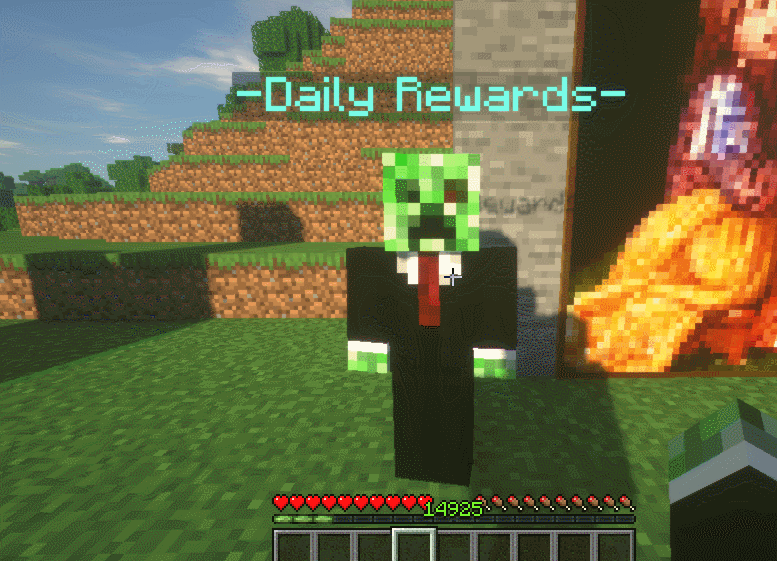
You'll notice two new parts of the flag system being used here:
First, in the flag command, there is now a expire:1d argument. This does exactly what you think it does: it makes the flag only stick around for one day... after that, the flag is considered the same as if it didn't exist. The input is a DurationTag object, which can be written like 1d to mean "one day", or 5h to mean "five hours", or anything like that. The duration value input is then used to calculate the date/time when the flag should expire (by adding the duration onto the current date/time), and stored alongside the flag.
Second, in the narrate command, we used the flag_expiration tag. This tag, as the name implies, returns the time at which the flag is scheduled to expire. It does this in the form of a TimeTag object. We then use the tag TimeTag.from_now, which gets the DurationTag representing the distance in time between right now and some previously stored TimeTag (so at the moment the flag is set, it will be 1d... if you wait an hour, it will be 23h, etc.), followed by the tag DurationTag.formatted, which converts the raw duration object to something relatively clean for human reading.
Note that flags expirations are something you can check for, but you cannot wait for them - there is no "flag expires" event or similar. If you would like to know why this is, refer to the Flag System technical doc.
Note that very short/simple cooldowns (anything less than a few hours, usually) should often use the ratelimit command instead of flags, like - ratelimit <player> 1h. Ratelimits are very simple and easy, but notably do not persist across restarts and do not have the ability to show cooldown messages like the one the script above uses.
What Else Can I Attach Flags To?
You can actually flag a lot of objects! Here are the main ones:
The server itself, as a global flag, using the keyword
server.Any player, using a
PlayerTagobject.Any Citizens NPC, using an
NPCTagobject.Any minecraft entity, using an
EntityTagobject.Any block in the world, using a
LocationTagobject.Any chunk in the world, using a
ChunkTagobject.Any item - however, items work a little different, so this will be covered in the custom items page.
Any world using a
WorldTagobject.Any noted area (notes will be covered in the advanced section) using a
CuboidTag,EllipsoidTag, orPolygonTagobject.Any noted inventory (notes will be covered in the advanced section) using an
InventoryTagobject.Most other object types too. Any type that's in some way uniquely identified will usually be flaggable.
Note that flags are generally loaded when the object is loaded - so server flags are loaded when the server starts, player flags are loaded when the players joins, etc.
With players, if the player is offline when you use flag commands or tags, the player's data will automatically be loaded at that time.
For entities however, if an entity is despawned (meaning it's in a chunk that isn't loaded), there is no way to reliably load that entity, and it will therefore not work.
For blocks, if the chunk that contains the block is not loaded, you will have to load the chunk before working with its flags. For the flag command, this will be automatic, however for flag tags, there is no automatic chunkload, and you can instead use the chunkload command beforehand to ensure the chunk is available.
For more information on exactly how different object types handle flags, refer to the Flag System technical doc.
Flag Names
Many basic ASCII symbols (like . or ! or % or etc., anything that isn't a letter or number really) in names of things (flags, definitions, script containers, etc) in Denizen can have special meanings and, other than when intentionally using those special meanings, should be avoided. Keep to simple textual names, with underscores _ to separate words instead of spaces.
Advanced Note: Maps And Sub-maps
Advanced/experienced users might recognize that flags are a form of data-map - that is, a system of data consisting of named keys paired with values. Those users might be interested in MapTag objects, or in using flags to produce dynamic submapping structures (maps within maps). The Denizen flag systems supports submapping automatically by using the . symbol as the submap separator, like - flag server myroot.mysubmap.mykey:myvalue. This will assign the flag named myroot.mysubmap to a MapTag value of [mykey=myvalue], and thus the flag named myroot to a nested-MapTag value of [mysubmap=[mykey=myvalue]]. The has_flag tag will return true for has_flag[myroot], and true for has_flag[myroot.mysubmap], and true for has_flag[myroot.mysubmap.mykey].
If this seems arcane or complex to you, don't worry, you don't need to use or understand this right now. There will be further explanation of this system / how to use it / what it can be used for in a later part of the advanced section.
Special Note: Restricted Flag Names
It should be noted that it is considered restricted to have flag names prefixed with two underscores, like __name. This is because some internal features of Denizen will generate flags, and use this naming convention to avoid conflicts with scripts. This includes for example the zap command using __interact_step and the cooldown command using __interact_cooldown.
Even More Memory
Advanced users may decide they need even more custom memory options. While flags and definitions should cover the overwhelming majority of cases, Denizen does provide additional options (primarily intended for intercompatibility with pre-existing data systems) such as the YAML command and the SQL command.